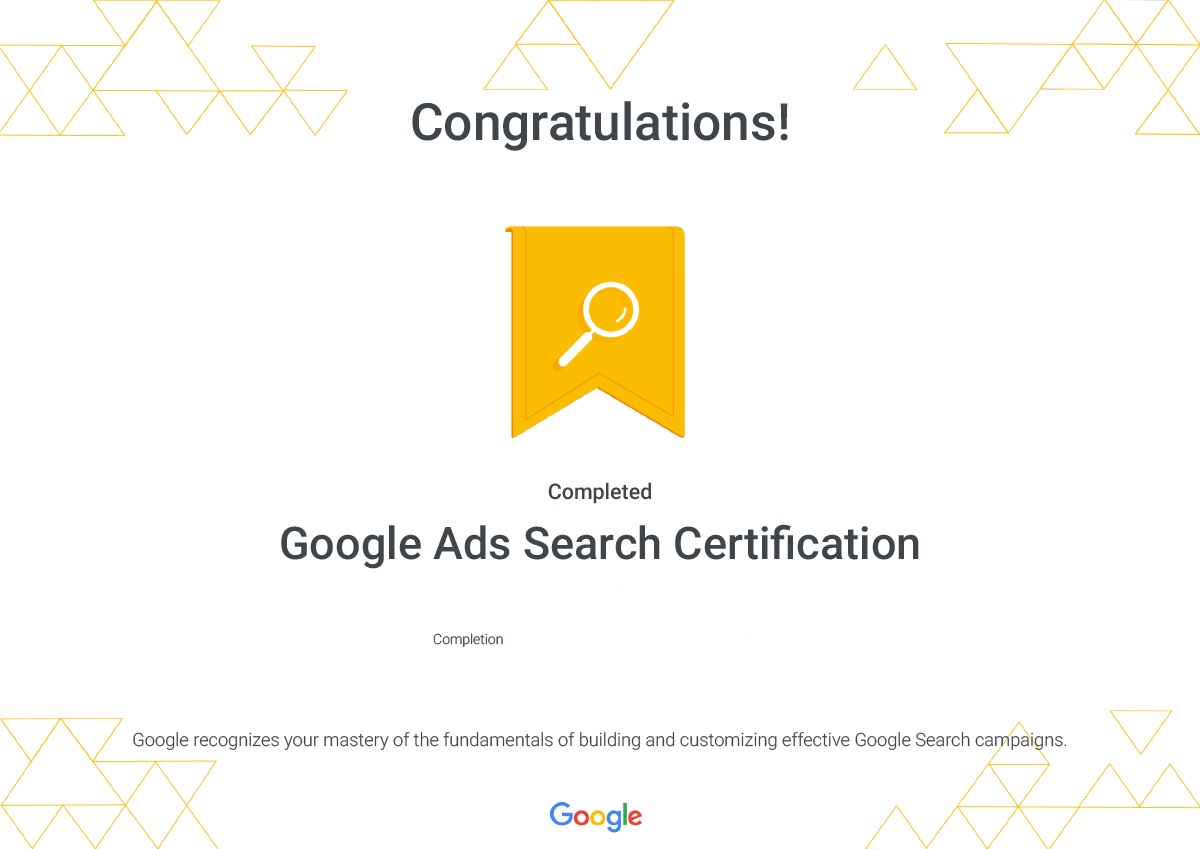Would you like to open a Google Ads account but don’t know how to start? With Google Ads, you can make online ads to reach people from all over the world but you need to do each step correctly.
Lucky for you, in today’s post, we’re going to show you the process behind setting up Google Ads account as well as their benefits.
Steps to create the right Google Ads account
If you’re a small business owner, there are plenty of things you can spend money on in the hopes of promoting your business. However, once you make one big budget, you may not have enough money to drop on Google Ads.
Nonetheless, you actually don’t have to spend thousands of dollars to obtain the benefits of having a Google Ads account. All you have to do is follow some steps, such as:
Setting a specific goal
Before you can get specific with any conversion goals, you must have a bigger picture in mind. What are your business goals? What are you planning for advertising goals?
Once you have clarity when it comes to these topics, it’s time to narrow in on what the actual plan is going to be like.
Build a solid structure
You must set things thoroughly from the get-go. That way, you’ll be closer to success. This means taking the time to curate everything, starting with campaigns to keywords and then moving on to ad groups to targeted locations.
Your website will get more traction if it appears for searchers who happen to live in positive locations.
Set up your campaign
Now that you know what your campaign is going to be like, it’s time to get everything ready. Keep in mind things such as the campaign’s name.
The name can be whatever you’d like as it doesn’t have any relevance within the performance. As long as the campaign process is easy for you to recall and organize the account, there won’t be any issues.
Plus, you also have to consider the network. First, you can opt to have the ads featured on several of Google’s partner networks. Keep in mind that there are subsidiaries that Google owns which have permission to show ads.
Setting up the ad schedule
It’s time for you to tell Google when to promote your ads so you only need to spend money when it counts. For instance, you may avoid showing an ad in the wee hours of the morning when users might be uninterested.
To set up a schedule, you can click on “Show more settings”, select your start and end dates, and add your schedule. Be careful with the schedule defaults depending on the time the Google ADS account is set in, meaning if you’re advertising to users from different time zones, you’ll need to do the math.
Specify your language and location
The next step is to set your language and location. When you’re going to set up your language, you’ll encounter several options, such as:
- All countries and territories.
- United States and Canada.
- United States.
- Enter another location.
Furthermore, you will see the audience segments section, but you can skip this option. This section is where you could add remarketing lists.
Calculate your budget
Google Ads budgets are highly important. For instance, spend too little money and you’ll never get out of the learning process. On the other hand, spend too much money and you’re going to waste your monthly budget in less than two weeks.
In case you want to calculate a budget that is right for you, you’ll need to ballpark your monthly spending. You can start with keyword research as well as take a closer look at Google Ads benchmarks for your niche to anticipate the average CPA or CPC.
Lastly, divide the number by 30.4 which is the average number of days in a month so you can obtain an estimated budget.
Select a bid strategy
There are several ways Google can spend the budget, according to the goals. To select a bid strategy, pick “Or, select a bid strategy directly”. You’ll notice different options in this section, like:
- Maximize clicks.
- Maximize conversions.
- Maximize conversion value.
- Target impression share.
- Manual CPC.
Additionally, there are two categories when it comes to bidding strategies:
- Manual bidding: In case you’re going to use manual bidding, then you’ll inform Google about your maximum CPC bid for each keyword you’re using. This is the maximum amount you’re going to pay for a click on a certain keyword ad.
- Automated bidding: With this strategy, you’ll allow Google the possibility of determining your max CPC bids for a while. All you need to do is keep an eye on the data to get a better idea of how much clicks can cost.
Set up keywords
When you create a new Google Ads account you must not forget about your keywords. You can’t make a strategy without keywords, and you can’t get your Google Ads account running without these words.
Keywords are phrases and words your target will type into Google Search. With the help of Google Search Ads, you can bid on keywords that you may want your ads to include.
Here, you’re going to have to organize your ad groups into several thematic categories and name them properly. Besides, if you’re using the manual bidding option, you’re going to have to set your max CPC bid one by one as you add your keywords into the ad groups.
Also, you must use keyword research tools like Keyword Planner in your account. Thanks to these tools, you’re going to be able to plan out core terms based on monthly search volume as well as average cost per click.
Finally, don’t ignore other targeting strategies in favor of some keywords. Don’t forget that keywords are fundamental in the process of setting up Google Ads account.
Remember the extensions
Ad extensions are additional tools you can use to improve your CTR. To include an extension to your Google Ads account you can navigate to the “Extensions” menu and from there, the platform itself will guide you.